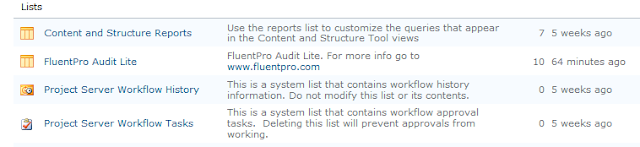Hi Guys,
We have come across something very strange if we enter the Amount "90 000 000" in a cost field in Project Pro it rounds it off to "89 999 994,88" !! I find that very strange. As a matter of fact all my tests with amounts between 90 000 000 and 100 000 000 seem to be rounding.
You may ask why that large amounts ? One of our clients are a mining house and the get to that amount in South African rand.
I will log a call with Microsoft and revert once I have feedback. If any of you guys have any ideas please use the "Comment" to give your suggestions.
Andre
We have come across something very strange if we enter the Amount "90 000 000" in a cost field in Project Pro it rounds it off to "89 999 994,88" !! I find that very strange. As a matter of fact all my tests with amounts between 90 000 000 and 100 000 000 seem to be rounding.
You may ask why that large amounts ? One of our clients are a mining house and the get to that amount in South African rand.
I will log a call with Microsoft and revert once I have feedback. If any of you guys have any ideas please use the "Comment" to give your suggestions.
Andre