So i am sure some of you have started playing around with Project Server 2013 or will be looking at it in the near future. One of the most interesting things for me is that Microsoft has decided to move the "Server Settings" (As known in Project Server 2010).
The new Navigation bar does not display the "Server Settings" section any more. What has happened is that some settings are now managed under the contexts of Central admin for the farm. The Managed items : Queue and Database Administration, Operational Policies and Workflow & Project Detail Pages are all managed from Central Admin. Some of these items below these topics are managed here.
To get to those settings from Central Admin, select "General Application Settings" - Project Server Settings - Manage.
The new Navigation bar does not display the "Server Settings" section any more. What has happened is that some settings are now managed under the contexts of Central admin for the farm. The Managed items : Queue and Database Administration, Operational Policies and Workflow & Project Detail Pages are all managed from Central Admin. Some of these items below these topics are managed here.
To get to those settings from Central Admin, select "General Application Settings" - Project Server Settings - Manage.
The rest of the Traditional "Server Settings" can be found under the "Site Settings Menu" of the PWA site that was created.
Note the "Project Web App Settings" at the bottom of the list. This is where you will find the remainder of the "Settings" for the PWA environment.
Interestingly enough the "Personal Settings" is now also listed under the Site menu. Obviously these items are permission driven, so depending on your role in the Environment you might or might not have access to everything.
Please feel welcome to leave a comment or suggestion.
Andre

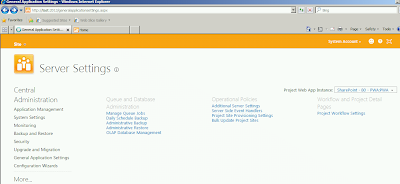
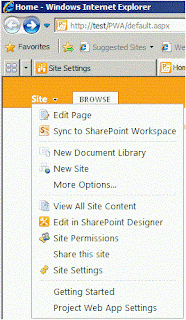

No comments:
Post a Comment