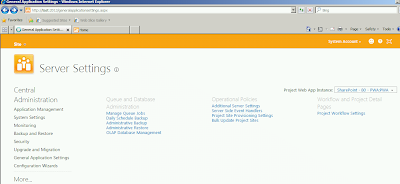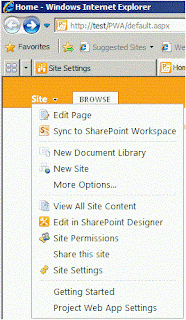TPG PSLink is a SAP-certified product
for a bidirectional data exchange between Microsoft Project and SAP. Its
extensive checking mechanisms ensure the complete consistency of all data
shared between the two systems at all times. The product is very flexible for
use in a range of different scenarios with extensive configuration options,
which offer you an unrivaled rapid implementation time – even if the SAP PS
module has not been implemented.
A difference analysis shows you the changes in the data before
they are written to the other system – and only these changes are transferred.
This is what makes TPG PSLink so unique, compared to other solutions.
If you would like to know more please do not hesitate to contact me.
Andre